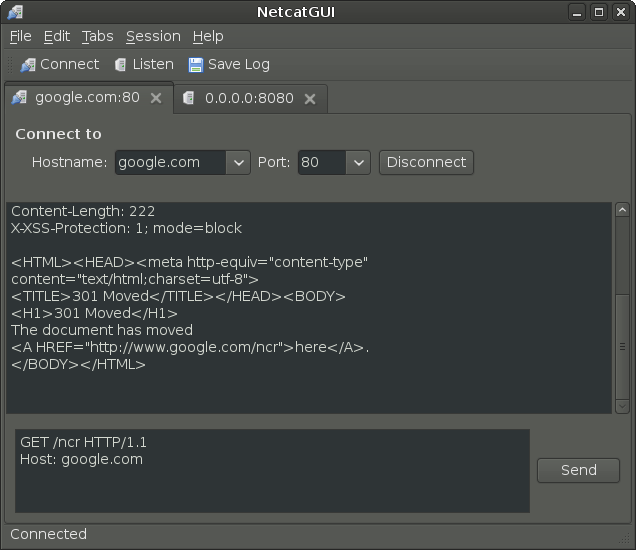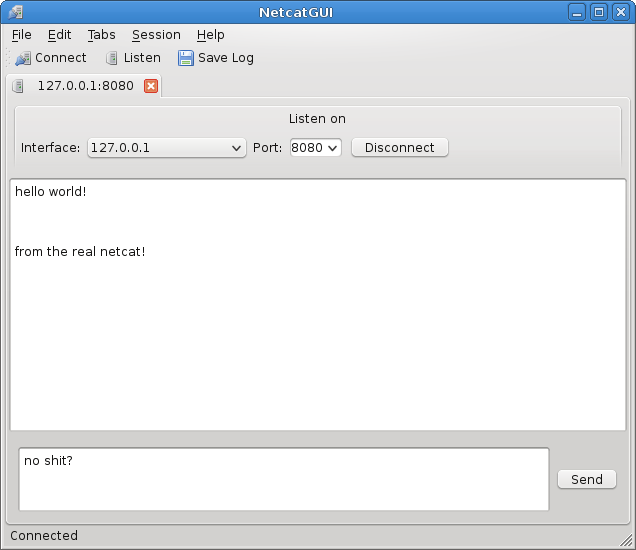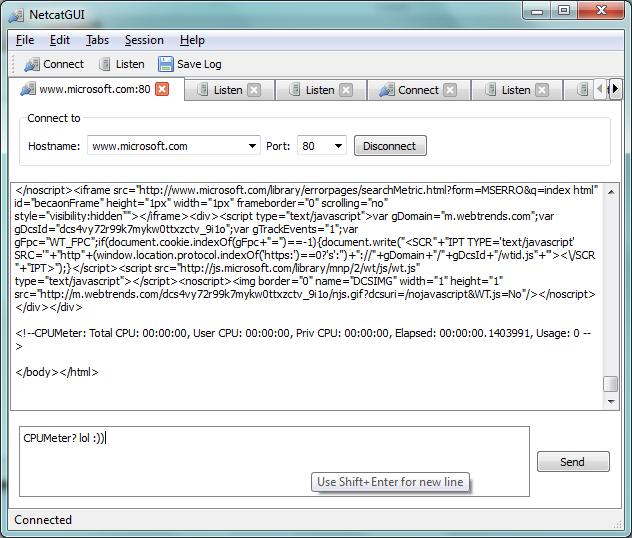Say hello to my little friend, NetcatGUI
2011-03-25
I just released this nifty little tool, NetcatGUI, a graphical user interface equivalent to the popular netcat. It is a simple tool, supports both connecting and listening on all local interfaces, you can save session logs, have multiple tabs open and it has keyboard shortcuts for most actions so that you can achieve maximum performance(think command line) and it is cross platform(Windows, Linux and Mac OS X, though i didn't test on the latter since i don't own a Mac). Here are a couple of screenshots of NetcatGUI in action:
I wrote it just because i couldn't find a consistent simple netcat like gui tool that works on all major platforms out of the box and that supports multiple connections(tabs), session log saving and fast navigation/usage using keyboard shortcuts.
It currently supports only tcp connections, though i am planning to expand it to udp too, ssl support and many other features.
NetcatGUI is written in C++ using the Qt Application Development Framework.
I built a static binary of the current version 1.0, NetcatGUI-v1.0-win-portable.zip, that includes the Qt libraries for Windows so that it is easily redistributable. For Linux, the main distribution point will remain the source, though i am considering building a static build or at least a .deb package(yes Debian, my favorite distro) for Linux too. For the first approach, i would have to statically build Qt for Linux too in the first place, since i currently have a Windows static build of Qt, which takes around 6 hours or so and now i just don't have the time or the CPU resources(:D) at hand to do that, thus i'll delay that to another time. In the meantime you can find build instruction for Linux/UNIX in the README file. Mac OS X should be really fine too, but since i don't own one i can't do much about it here, though if you want to test it and have conclusions, patches or questions feel free to e-mail me.
You can find more about it on the project's homepage on my main site.
The source code is on my GitHub, clone it, build it, play with it and then mail me with your thoughts or diffs. :-)
Happy hacking!